Node-RED で exec ノードから Linux のファイル一覧表示コマンド ls -la の結果をパースして JSON で取得するメモです。
背景
Raspberry Pi や Linux の環境で file ノードで読み書き削除ができるのですが、もう少し発展するとすぐファイル一覧を元に何かしたくなるので、ファイル一覧表示コマンド ls -la の結果をパースして JSON で取得するようにしてみました。
フロー
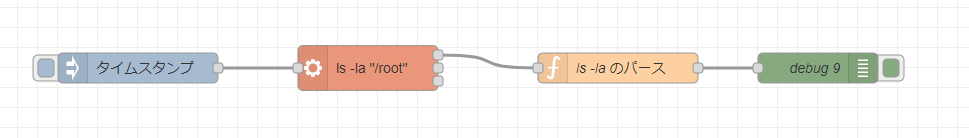
実際のフローはこんな感じです。Raspberry Pi や Linux の環境で動かしてる Node-RED で動きます。Windows の WSL 環境で動かした Linux Ubuntu で確認してます。
JSON フローはこちらです。
[{"id":"42b7a0752c882a4c","type":"exec","z":"34872961800da817","command":"ls -la \"/root\"","addpay":"","append":"","useSpawn":"false","timer":"","winHide":false,"oldrc":false,"name":"","x":390,"y":160,"wires":[["7c07f38697db02ea"],[],[]]},{"id":"a4b682bf2b958174","type":"inject","z":"34872961800da817","name":"","props":[{"p":"payload"},{"p":"topic","vt":"str"}],"repeat":"","crontab":"","once":false,"onceDelay":0.1,"topic":"","payload":"","payloadType":"date","x":160,"y":160,"wires":[["42b7a0752c882a4c"]]},{"id":"284ffd78117d0174","type":"debug","z":"34872961800da817","name":"debug 9","active":true,"tosidebar":true,"console":false,"tostatus":false,"complete":"false","statusVal":"","statusType":"auto","x":840,"y":160,"wires":[]},{"id":"7c07f38697db02ea","type":"function","z":"34872961800da817","name":"ls -la のパース","func":"const stringList = msg.payload;\n\nconst arrList = stringList.split(\"\\n\");\n\n// 3 件削除\narrList.shift(); // 最初の total の行を削除\narrList.shift(); // . の行を削除\narrList.shift(); // .. の行を削除\n\nconst arrParsed = [];\n\narrList.forEach(function (file) {\n\n const list = file.split(/\\s+/);\n\n // 最後の空行を無視\n if (list[0] == \"\") {\n\n } else {\n\n const item = {\n \"flags\": list[0],\n \"links\": Number(list[1]),\n \"owner\": list[2],\n \"group\": list[3],\n \"size\": Number(list[4]),\n \"date\": `${list[5]} ${list[6]} ${list[7]}`,\n \"filename\": list[8]\n };\n\n arrParsed.push(item);\n }\n\n});\n\nmsg.payload = arrParsed;\n\nreturn msg;","outputs":1,"timeout":0,"noerr":0,"initialize":"","finalize":"","libs":[],"x":640,"y":160,"wires":[["284ffd78117d0174"]]}]
フローの仕組み
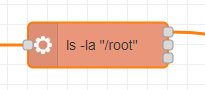
exe ノードの中身です。
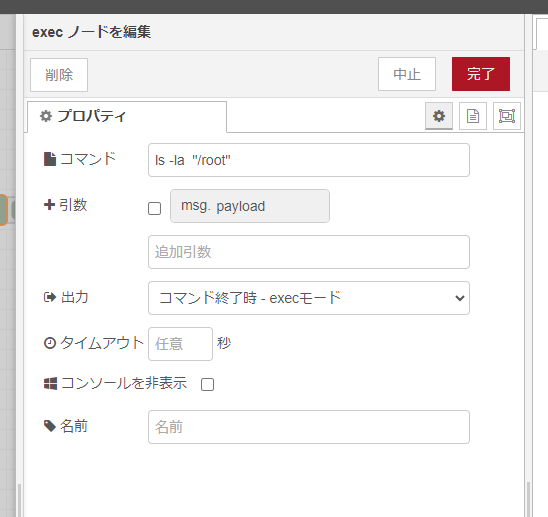
このように ls -la “ファイルパス” でファイルリストを取得します。
total 52 drwx------ 9 root root 4096 Nov 9 17:05 . drwxr-xr-x 19 root root 4096 Mar 23 10:17 .. -rw------- 1 root root 1794 Mar 8 21:03 .bash_history -rw-r--r-- 1 root root 3303 Nov 9 17:01 .bashrc drwx------ 2 root root 4096 Oct 12 11:32 .cache -rw-r--r-- 1 root root 58 Oct 12 11:42 .gitconfig drwxr-xr-x 3 root root 4096 Oct 12 11:41 .local -rw-r--r-- 1 root root 0 Mar 23 10:18 .motd_shown drwxr-xr-x 4 root root 4096 Mar 23 10:18 .node-red drwxr-xr-x 4 root root 4096 Nov 9 17:04 .npm drwxr-xr-x 8 root root 4096 Nov 9 17:03 .nvm -rw-r--r-- 1 root root 161 Dec 5 2019 .profile drwx------ 2 root root 4096 Oct 12 11:41 .ssh drwx------ 3 root root 4096 Oct 12 11:32 snap
例えば、今回は /root の一覧はこのようになります。
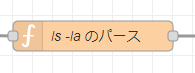
このデータを function ノードで JSON データに変換します。
const stringList = msg.payload;
const arrList = stringList.split("\n");
// 3 件削除
arrList.shift(); // 最初の total の行を削除
arrList.shift(); // . の行を削除
arrList.shift(); // .. の行を削除
const arrParsed = [];
arrList.forEach(function (file) {
const list = file.split(/\s+/);
// 最後の空行を無視
if (list[0] == "") {
} else {
const item = {
"flags": list[0],
"links": Number(list[1]),
"owner": list[2],
"group": list[3],
"size": Number(list[4]),
"date": `${list[5]} ${list[6]} ${list[7]}`,
"filename": list[8]
};
arrParsed.push(item);
}
});
msg.payload = arrParsed;
return msg;
function ノードの中身の JavaScript です。
この仕組みでファイル一覧を JSON で取得できます。
動かしてみる
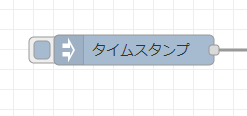
inject ノードをクリックします。
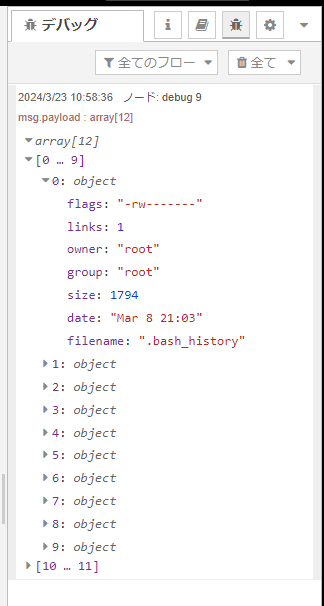
このようにデバック結果が表示されてファイル一覧が JSON で取得されます!
