Meta Quest 3 からマイク録音して音データを Whisper API で文字起こししたメモです。
ベースとなる文献
XREAL Air からマイク録音して音データを WAV フォーマットで OpenAI Whisper API に送って文字起こしするメモ
XREAL Air からマイク録音して音データを WAV フォーマットで OpenAI Whisper API に送って文字起こしするメモ
こちらを元に Meta Quest 3 に移植しました。
Unity のシーンで準備
2023/12 現在の情報で進めます。
Unity の Meta Quest 3 プロジェクトで結果テキストと Whisper API の対応をする仕組みを準備します。
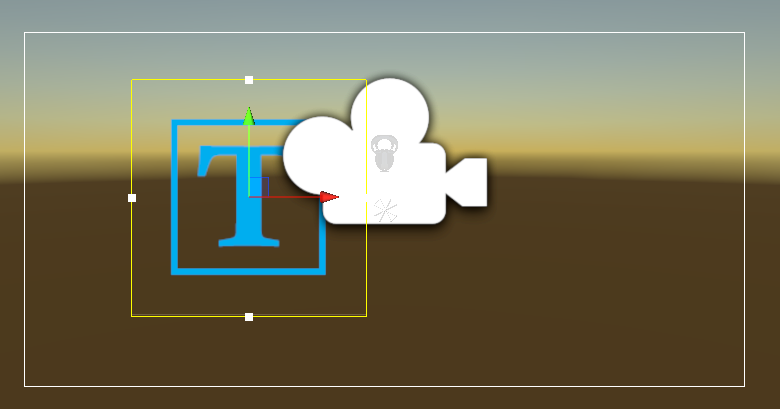
今回は 2D Canvas の配下に TextChat という名前の TextMeshProUGUI を用意しています。
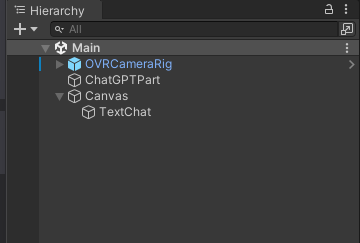
Unity + Meta Quest開発メモ – フレームシンセシス あたりを参考に基本的な Quest の設定を行っておきます。ですので OVRCameraRig は基礎としてあります。
あとは GameObject として Whisper API 対応をするの処理が集まる ChatGPTPart という名前でオブジェクトを作っています。
ChatGPTPart に ChatGPTPart.cs を割り当て
以下の ChatGPTPart.cs をつくって ChatGPTPart に Add Component で割り当てます。
XREAL Air からマイク録音して音データを WAV フォーマットで OpenAI Whisper API に送って文字起こしするメモ と同じ仕組みで Meta Quest 3 の録音のターゲットになるマイクデバイス名も Android audio input にする対応と TextChat に結果を表示するテキストへつどつど状況を表示する対応をしています。
using System.Collections;
using System.Collections.Generic;
using UnityEngine;
using UnityEngine.EventSystems;
using UnityEngine.Networking;
using System;
using System.IO;
using System.Text;
using TMPro;
public class ChatGPTPart : MonoBehaviour
{
// TextChat
TextMeshProUGUI TextChat;
// マイクの開始・終了管理
bool flagMicRecordStart = false;
// マイクデバイスがキャッチできたかどうか
bool catchedMicDevice = false;
// 現在録音するマイクデバイス名
string currentRecordingMicDeviceName = "null";
// PC の録音のターゲットになるマイクデバイス名
// これはお使いのデバイスで変わります
// 完全一致でないと受け取れないので注意
string recordingTargetMicDeviceName = "Krisp Microphone (Krisp Audio)";
// 録音のターゲットになるマイクデバイス名 "Android audio input"
string recordingTargetMicDeviceNameForVR = "Android audio input";
// ヘッダーサイズ
int HeaderByteSize = 44;
// BitsPerSample
int BitsPerSample = 16;
// AudioFormat
int AudioFormat = 1;
// 録音する AudioClip
AudioClip recordedAudioClip;
// サンプリング周波数
int samplingFrequency = 44100;
// 最大録音時間[sec]
int maxTimeSeconds = 10;
// Wav データ
byte[] dataWav;
// OpenAIAPIKey
string OpenAIAPIKey = "OpenAIAPIKey";
void Start()
{
catchedMicDevice = false;
TextChat = GameObject.Find("TextChat").GetComponent<TextMeshProUGUI>();
Launch();
}
void Launch()
{
// マイクデバイスを探す
foreach (string device in Microphone.devices)
{
Debug.Log($"Mic device name : {device}");
// PC 用のマイクデバイスを割り当て
if (device == recordingTargetMicDeviceName)
{
Debug.Log($"{recordingTargetMicDeviceName} searched");
currentRecordingMicDeviceName = device;
catchedMicDevice = true;
}
// XREAL Air 用のマイクデバイスを割り当て
if (device == recordingTargetMicDeviceNameForVR)
{
Debug.Log($"{recordingTargetMicDeviceNameForVR} serched");
currentRecordingMicDeviceName = device;
catchedMicDevice = true;
}
}
if (catchedMicDevice)
{
Debug.Log($"マイク捜索成功");
Debug.Log($"currentRecordingMicDeviceName : {currentRecordingMicDeviceName}");
TextChat.text += $"マイク捜索成功\n";
}
else
{
Debug.Log($"マイク捜索失敗");
}
}
void Update()
{
if (OVRInput.GetDown(OVRInput.RawButton.A))
{
Debug.Log("Meta Quest で A ボタンを押した");
OnAppButtonClick();
}
if (Input.GetKeyDown(KeyCode.A))
{
Debug.Log("PC で Aボタンを押した");
OnAppButtonClick();
}
}
void RecordStart()
{
// マイクの録音を開始して AudioClip を割り当て
recordedAudioClip = Microphone.Start(currentRecordingMicDeviceName, false, maxTimeSeconds, samplingFrequency);
}
void RecordStop()
{
// マイクの停止
Microphone.End(currentRecordingMicDeviceName);
Debug.Log($"WAV データ作成開始");
// using を使ってメモリ開放を自動で行う
using (MemoryStream currentMemoryStream = new MemoryStream())
{
// ChunkID RIFF
byte[] bufRIFF = Encoding.ASCII.GetBytes("RIFF");
currentMemoryStream.Write(bufRIFF, 0, bufRIFF.Length);
// ChunkSize
byte[] bufChunkSize = BitConverter.GetBytes((UInt32)(HeaderByteSize + recordedAudioClip.samples * recordedAudioClip.channels * BitsPerSample / 8));
currentMemoryStream.Write(bufChunkSize, 0, bufChunkSize.Length);
// Format WAVE
byte[] bufFormatWAVE = Encoding.ASCII.GetBytes("WAVE");
currentMemoryStream.Write(bufFormatWAVE, 0, bufFormatWAVE.Length);
// Subchunk1ID fmt
byte[] bufSubchunk1ID = Encoding.ASCII.GetBytes("fmt ");
currentMemoryStream.Write(bufSubchunk1ID, 0, bufSubchunk1ID.Length);
// Subchunk1Size (16 for PCM)
byte[] bufSubchunk1Size = BitConverter.GetBytes((UInt32)16);
currentMemoryStream.Write(bufSubchunk1Size, 0, bufSubchunk1Size.Length);
// AudioFormat (PCM=1)
byte[] bufAudioFormat = BitConverter.GetBytes((UInt16)AudioFormat);
currentMemoryStream.Write(bufAudioFormat, 0, bufAudioFormat.Length);
// NumChannels
byte[] bufNumChannels = BitConverter.GetBytes((UInt16)recordedAudioClip.channels);
currentMemoryStream.Write(bufNumChannels, 0, bufNumChannels.Length);
// SampleRate
byte[] bufSampleRate = BitConverter.GetBytes((UInt32)recordedAudioClip.frequency);
currentMemoryStream.Write(bufSampleRate, 0, bufSampleRate.Length);
// ByteRate (=SampleRate * NumChannels * BitsPerSample/8)
byte[] bufByteRate = BitConverter.GetBytes((UInt32)(recordedAudioClip.samples * recordedAudioClip.channels * BitsPerSample / 8));
currentMemoryStream.Write(bufByteRate, 0, bufByteRate.Length);
// BlockAlign (=NumChannels * BitsPerSample/8)
byte[] bufBlockAlign = BitConverter.GetBytes((UInt16)(recordedAudioClip.channels * BitsPerSample / 8));
currentMemoryStream.Write(bufBlockAlign, 0, bufBlockAlign.Length);
// BitsPerSample
byte[] bufBitsPerSample = BitConverter.GetBytes((UInt16)BitsPerSample);
currentMemoryStream.Write(bufBitsPerSample, 0, bufBitsPerSample.Length);
// Subchunk2ID data
byte[] bufSubchunk2ID = Encoding.ASCII.GetBytes("data");
currentMemoryStream.Write(bufSubchunk2ID, 0, bufSubchunk2ID.Length);
// Subchuk2Size
byte[] bufSubchuk2Size = BitConverter.GetBytes((UInt32)(recordedAudioClip.samples * recordedAudioClip.channels * BitsPerSample / 8));
currentMemoryStream.Write(bufSubchuk2Size, 0, bufSubchuk2Size.Length);
// Data
float[] floatData = new float[recordedAudioClip.samples * recordedAudioClip.channels];
recordedAudioClip.GetData(floatData, 0);
foreach (float f in floatData)
{
byte[] bufData = BitConverter.GetBytes((short)(f * short.MaxValue));
currentMemoryStream.Write(bufData, 0, bufData.Length);
}
Debug.Log($"WAV データ作成完了");
dataWav = currentMemoryStream.ToArray();
Debug.Log($"dataWav.Length {dataWav.Length}");
StartCoroutine(PostAPI());
}
}
public void OnAppButtonClick()
{
if (catchedMicDevice)
{
if (flagMicRecordStart)
{
// Stop
flagMicRecordStart = false;
Debug.Log($"Mic Record Stop");
RecordStop();
}
else
{
// Start
flagMicRecordStart = true;
Debug.Log($"Mic Record Start");
TextChat.text = $"録音スタート...\n";
RecordStart();
}
}
}
IEnumerator PostAPI()
{
// IMultipartFormSection で multipart/form-data のデータとして送れます
// https://docs.unity3d.com/ja/2018.4/Manual/UnityWebRequest-SendingForm.html
// https://docs.unity3d.com/ja/2019.4/ScriptReference/Networking.IMultipartFormSection.html
// https://docs.unity3d.com/ja/2020.3/ScriptReference/Networking.MultipartFormDataSection.html
List<IMultipartFormSection> formData = new List<IMultipartFormSection>();
// https://platform.openai.com/docs/api-reference/audio/createTranscription
// Whisper モデルを使う
formData.Add(new MultipartFormDataSection("model", "whisper-1"));
// 日本語で返答
formData.Add(new MultipartFormDataSection("language", "ja"));
// WAV データを入れる
formData.Add(new MultipartFormFileSection("file", dataWav, "whisper01.wav", "multipart/form-data"));
// HTTP リクエストする(POST メソッド) UnityWebRequest を呼び出し
// 第 2 引数で上記のフォームデータを割り当てて multipart/form-data のデータとして送ります
string urlWhisperAPI = "https://api.openai.com/v1/audio/transcriptions";
UnityWebRequest request = UnityWebRequest.Post(urlWhisperAPI, formData);
// OpenAI 認証は Authorization ヘッダーで Bearer のあとに API トークンを入れる
request.SetRequestHeader("Authorization", $"Bearer {OpenAIAPIKey}");
// ダウンロード(サーバ→Unity)のハンドラを作成
request.downloadHandler = new DownloadHandlerBuffer();
Debug.Log("リクエスト開始");
TextChat.text += $"リクエスト開始...\n";
// リクエスト開始
yield return request.SendWebRequest();
// 結果によって分岐
switch (request.result)
{
case UnityWebRequest.Result.InProgress:
Debug.Log("リクエスト中");
break;
case UnityWebRequest.Result.ProtocolError:
Debug.Log("ProtocolError");
Debug.Log(request.responseCode);
Debug.Log(request.error);
break;
case UnityWebRequest.Result.ConnectionError:
Debug.Log("ConnectionError");
break;
case UnityWebRequest.Result.Success:
Debug.Log("リクエスト成功");
// コンソールに表示
Debug.Log($"responseData: {request.downloadHandler.text}");
TextChat.text += $"文字起こしメッセージ : {request.downloadHandler.text}";
break;
}
}
}
ChatGPT の API キーを設定
Cube に CubeEvent.cs 設定できたら、以下の対応をします。
// OpenAIAPIKey
string OpenAIAPIKey = "OpenAIAPIKey";
こちらで WhisperAPI の API キーを設定します。
動かしてみる
ここまで設定できたら、Meta Quest 3 に書き込んでみてアプリを起動します。
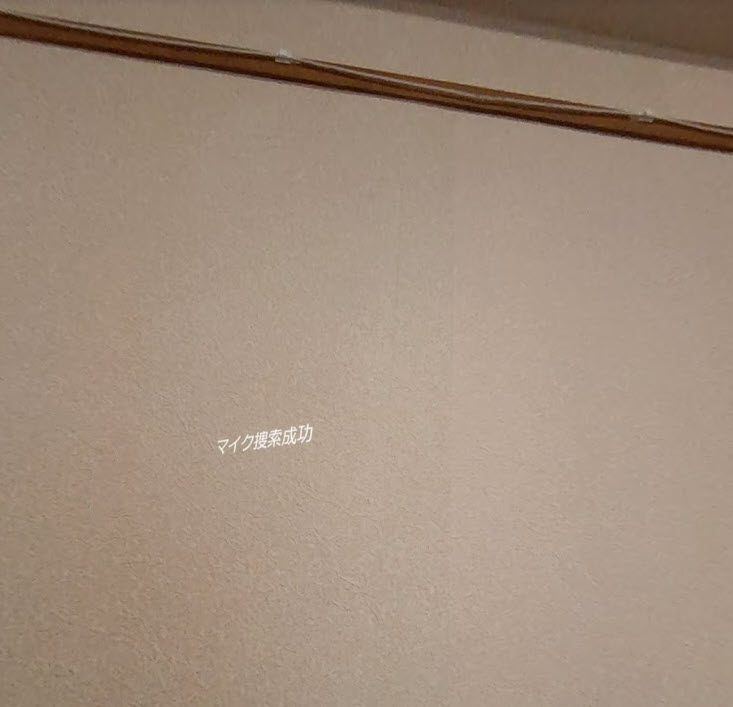
まず、マイク捜索が成功します。
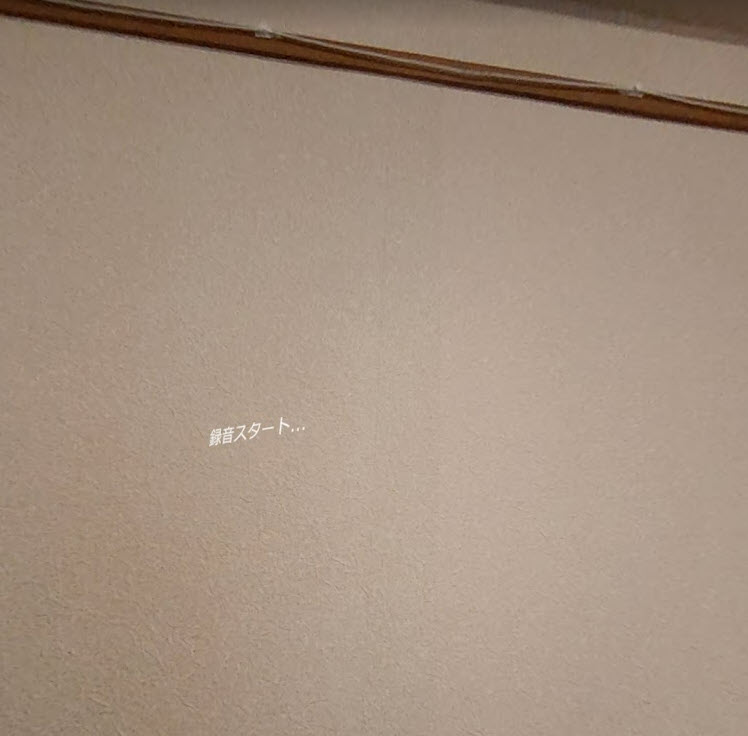
マイク捜索ができたらコントローラの A ボタンを押してしゃべります。 A ボタンをもう一度押して録音を終了します。録音できたらWhisper API にリクエストして文字起こしをします。
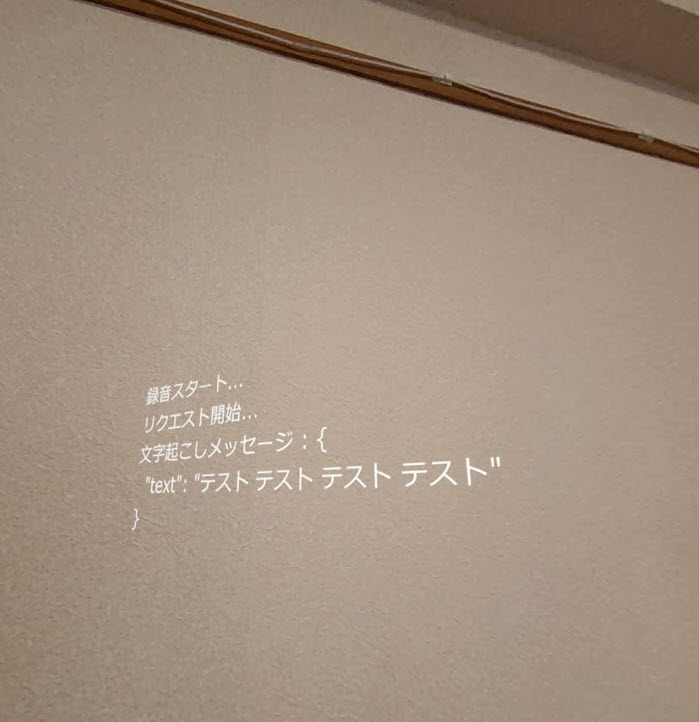
うまく文字起こしができました。
