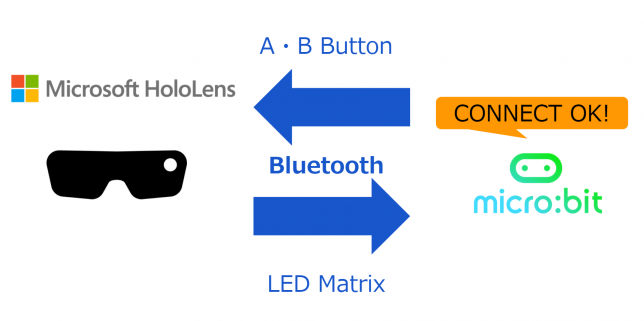HoloLensからmicro:bitをBLE連携するメモです。
やりたいこと
- micro:bitのBLE LEDサービスにNode.js nobleでWOMBAT!と文字を送るメモ – 1ft-seabass.jp.MEMO
- micro:bitのBLEのA・BボタンイベントをNode.js nobleで取得してみるメモ – 1ft-seabass.jp.MEMO
この知見をもとにHoloLensからmicro:bitを連携してみます。
HoloLens側の準備
micro:bitとHoloLensをBluetoothで接続できたメモ – 1ft-seabass.jp.MEMO
この記事をもとにHoloLensとmicro:bitペアリングを済ませている状態にしておきます。
ソースコード
Bluetooth SensorTagとHoloLens連携してジャイロセンサー取得するメモ – 1ft-seabass.jp.MEMO
こちらの記事を元に、micro:bitのボタンサービスとLEDサービスへのソースコードを書いていきました。
できたのがこちらです。
using UnityEngine;
using System;
#if UNITY_UWP
using System.Runtime.InteropServices.WindowsRuntime;
using System.Threading.Tasks;
using Windows.Devices.Bluetooth.GenericAttributeProfile;
using Windows.Devices.Enumeration;
using Windows.Storage.Streams;
#endif
public class MicroBitConnectCube : MonoBehaviour {
#if UNITY_UWP
public DeviceInformationCollection gattServices;
public GattDeviceService gattService;
public GattCharacteristic charData;
public GattCharacteristic charDataLED;
public GattCharacteristic charConfig;
#endif
private string LED_SERVICE_UUID = "e95dd91d251d470aa062fa1922dfa9a8";
private string LED_MATRIX_STATE_CHARACTERISTIC_UUID = "e95d7b77251d470aa062fa1922dfa9a8";
private string LED_TEXT_CHARACTERISTIC_UUID = "e95d93ee251d470aa062fa1922dfa9a8";
private string LED_SCROLLING_DELAY_CHARACTERISTIC_UUID = "e95d0d2d251d470aa062fa1922dfa9a8";
private string BUTTON_SERVICE_UUID = "e95d9882251d470aa062fa1922dfa9a8";
private string BUTTON_A_CHARACTERISTIC_UUID = "e95dda90251d470aa062fa1922dfa9a8";
private string BUTTON_B_CHARACTERISTIC_UUID = "e95dda91251d470aa062fa1922dfa9a8";
// Use this for initialization
void Start () {
ConnectMicroBit();
}
// Update is called once per frame
void Update () {
}
/*
* 接続および準備(今回は1台だけの動作想定)
*
* */
public void ConnectMicroBit()
{
#if UNITY_UWP
Task.Run(async () =>
{
var selectorButton = GattDeviceService.GetDeviceSelectorFromUuid(new System.Guid(BUTTON_SERVICE_UUID));
var collectionButton = await DeviceInformation.FindAllAsync(selectorButton);
foreach (DeviceInformation infoButton in collectionButton)
{
Debug.Log(string.Format("Name={0} IsEnabled={1}", infoButton.Name, infoButton.IsEnabled));
// ボタンサービスへの接続
var serviceButton = await GattDeviceService.FromIdAsync(infoButton.Id);
var characteristicsA = serviceButton.GetCharacteristics(new Guid(BUTTON_A_CHARACTERISTIC_UUID))[0];
var characteristicsB = serviceButton.GetCharacteristics(new Guid(BUTTON_B_CHARACTERISTIC_UUID))[0];
Debug.Log(characteristicsA.Uuid);
Debug.Log(characteristicsB.Uuid);
characteristicsA.ValueChanged += (sender, eventArgs) =>
{
var data = eventArgs.CharacteristicValue.ToArray();
// ボタンのON/OFFはBooleanで取得
// 押したとき:True 離したとき:False で取得できた。
var buttonState = BitConverter.ToBoolean(data, 0);
Debug.Log(string.Format("A_BUTTON buttonState : {0}", buttonState));
};
await characteristicsA.WriteClientCharacteristicConfigurationDescriptorAsync(GattClientCharacteristicConfigurationDescriptorValue.Notify);
characteristicsB.ValueChanged += (sender, eventArgs) =>
{
var data = eventArgs.CharacteristicValue.ToArray();
// ボタンのON/OFFはBooleanで取得
// 押したとき:True 離したとき:False で取得できた。
var buttonState = BitConverter.ToBoolean(data, 0);
Debug.Log(string.Format("B_BUTTON buttonState : {0}", buttonState));
};
await characteristicsB.WriteClientCharacteristicConfigurationDescriptorAsync(GattClientCharacteristicConfigurationDescriptorValue.Notify);
// LEDサービスへの接続
var selectorLED = GattDeviceService.GetDeviceSelectorFromUuid(new Guid(LED_SERVICE_UUID));
var collectionLED = await DeviceInformation.FindAllAsync(selectorLED);
foreach (DeviceInformation infoLED in collectionLED)
{
Debug.Log(string.Format("Name={0} IsEnabled={1}", infoLED.Name, infoLED.IsEnabled));
var serviceLED = await GattDeviceService.FromIdAsync(infoLED.Id);
var characteristicsLED = serviceLED.GetCharacteristics(new Guid(LED_TEXT_CHARACTERISTIC_UUID))[0];
Debug.Log(characteristicsLED.Uuid);
charDataLED = characteristicsLED;
// 接続できたら「CONNECT OK!」と文字を送る
WriteDataMicroBit("CONNECT OK!");
}
Debug.Log("connect");
}
}
);
#endif
}
/*
* データの送信
*
* */
public void WriteDataMicroBit(string message)
{
#if UNITY_UWP
Task.Run(async () =>
{
Debug.Log("message : " + message);
var dataWriter = new DataWriter();
dataWriter.WriteString(message);
var buffer = dataWriter.DetachBuffer();
var status = await charDataLED.WriteValueAsync(buffer);
if (status == GattCommunicationStatus.Unreachable)
{
// 接続失敗
Debug.Log("Write failed");
await Task.Delay(100);
}
else
{
// 接続成功
Debug.Log("Write Success!!");
}
});
#endif
}
}
少々苦労はしたのですが、特筆すべきは、やはり固有のデータをほどくところでしょう。今回で言うと、ボタンサービスのON/OFFについてはBuffer値が降りてくるのですが、Booleanで取得するために、
var buttonState = BitConverter.ToBoolean(data, 0);
で取得できました。
このあたりは、micro:bitのBLE情報ページ(Bluetooth Developer Studio – Profile Report)で、にらめっこしながら地道にやるしかないのですが、うまくデータがつながったときの喜びは格別です。
おかげさまで、以下のように押したとき:True 離したとき:False で取得できました。(HoloLensデバック中のコンソールキャプチャ)
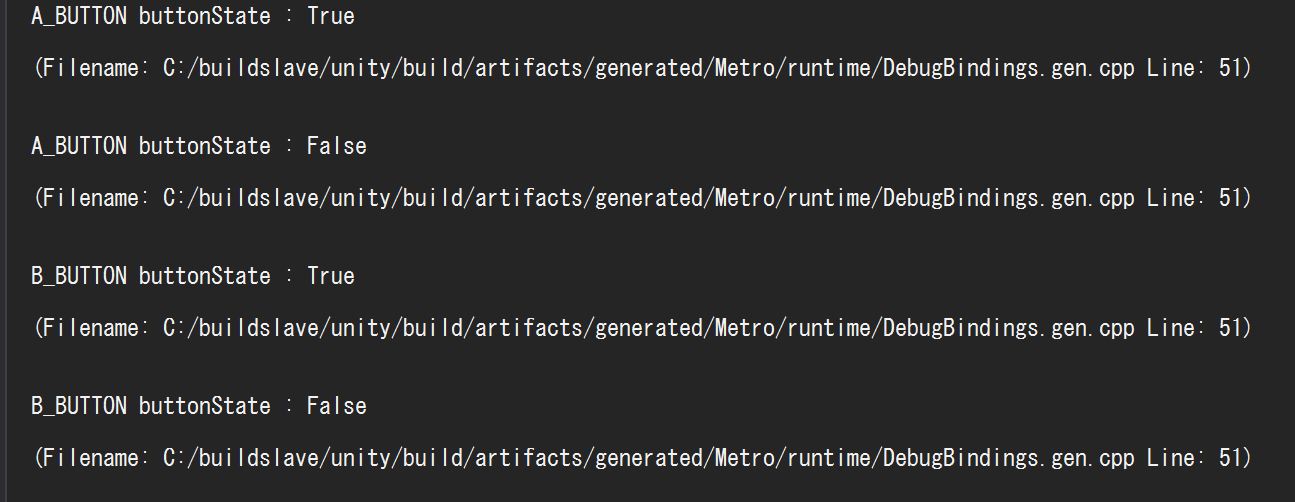
実際に動かしてみます
HoloLensを起動してみます。
無事にCONNECT OK!という文字が表示されます。
まとめ
ようやく、HoloLensからmicro:bitを連携することができました。
実は、HoloLensからBLE操作する上で、ある程度、プログラミングによるカスタマイズができて、BLE通信も手軽に行えるデバイスを探していたのですが、いい感じにつながって良かったです。
ここからまた発展させていきます。
それでは、よき HoloLens & micro:bit Life を!