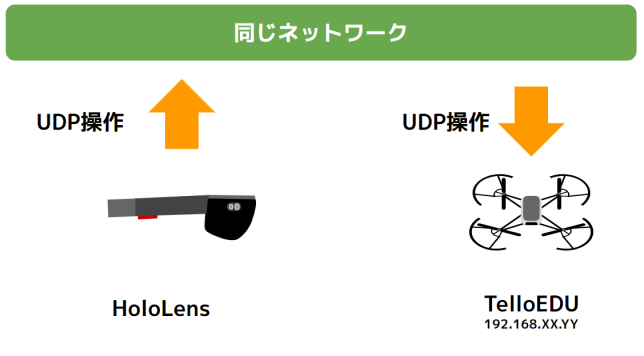HoloLens1 UWPでTello EDUとUDP連携をして操作するメモです。
やりたいこと
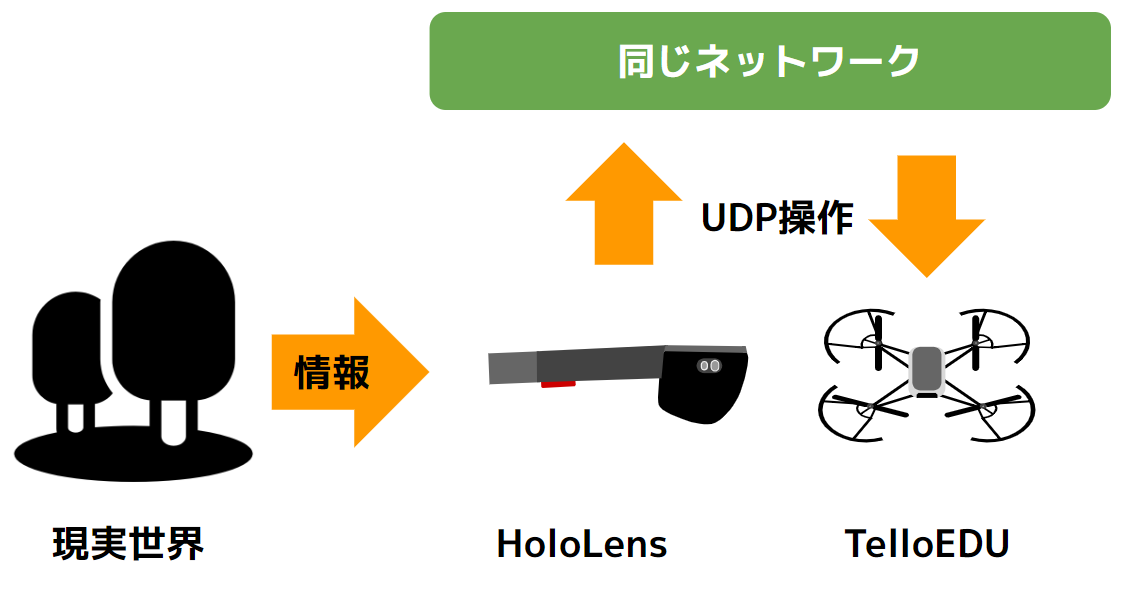
今回は、このように、同じネットワーク内のHoloLensからTello EDUを動かします。
下準備
Tello EDUの下準備です。
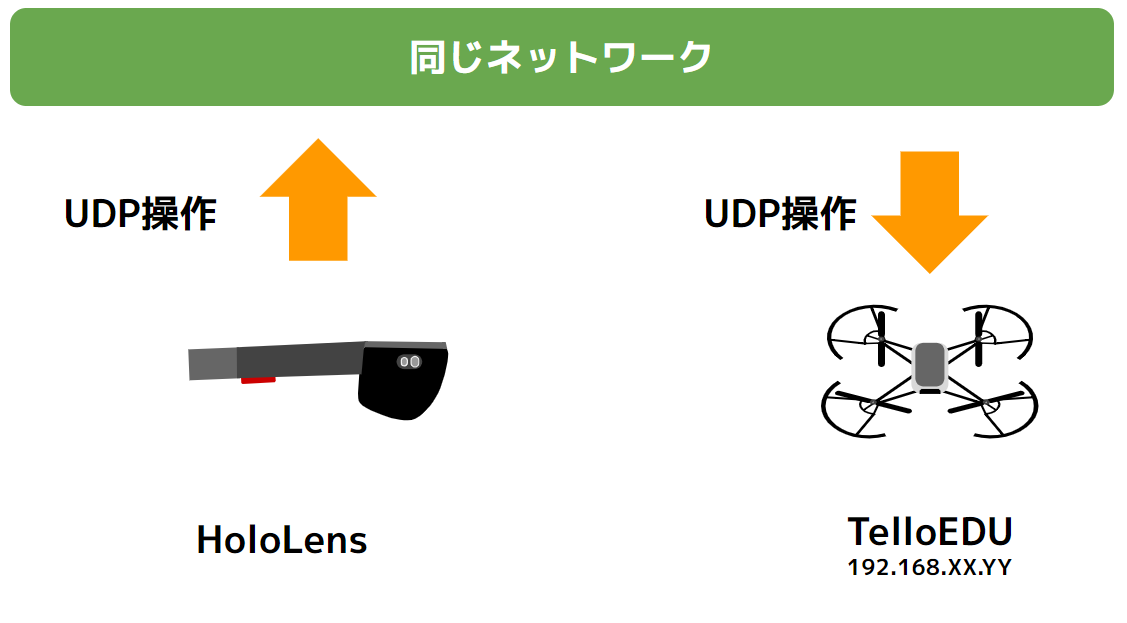
Tello EDUをNode-REDから station mode にして操作するメモ をベースに、同じネットワーク上にHoloLensとTello EDUがいる状況を作ります。
無印TelloでもHoloLensから直接つなげてしまえば同じことは出来るのですが、外部の情報と連携させるのであれば、Tello EDUの station mode のほうが扱いやすいです。
HoloLensのソースコード
以下の記事を参考にしました。
- ファイルの作成、書き込み、および読み取り – Windows UWP applications | Microsoft Docs
- Unity UdpClient and UWP DatagramSocket for receiving UDP broadcasts.
Untyの場合はUdpClientというクラスでサクッとやれるのですが、UWPの場合、DatagramSocketを使う必要があるということが分かって、なんとか実装することができました。
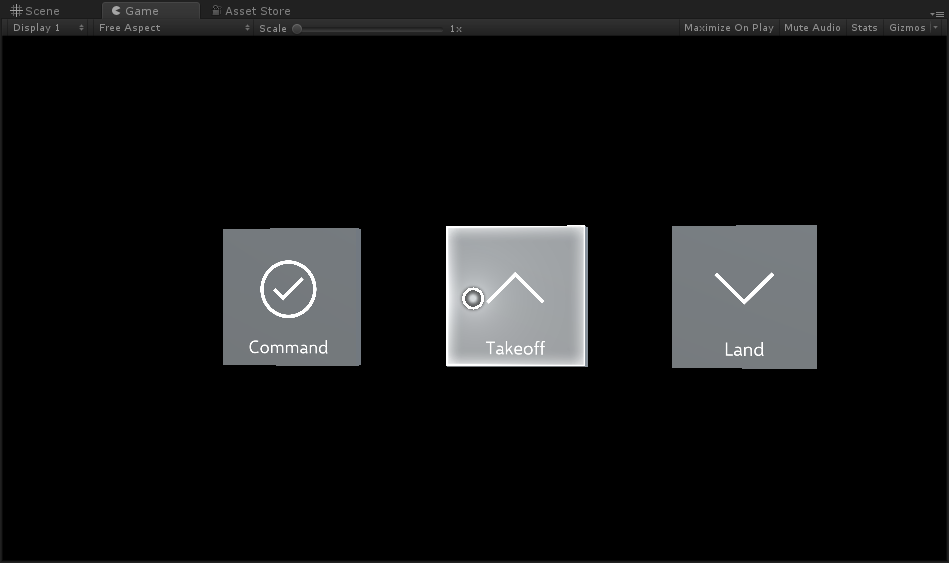
このように、Unityでボタンを作成します。InteractionReceiverで受け取る仕組みです。

HoloLensで実際に表示してみるとこのように見えます
以下がソースコードです。適当なGameObjectに割り当てます。
using HUX.Interaction;
using HUX.Receivers;
using UnityEngine;
#if UNITY_UWP
using System;
using System.IO;
using Windows.Networking;
using Windows.Networking.Sockets;
using Windows.Storage.Streams;
#endif
public class ButtonManager : InteractionReceiver
{
#if UNITY_UWP
DatagramSocket socket;
private HostName Host = new HostName("192.168.XX.YY");
private string Port = "8889";
#endif
async void Start()
{
#if UNITY_UWP
Debug.Log("Connecting TelloEDU...");
socket = new DatagramSocket();
socket.MessageReceived += Socket_MessageReceived;
await socket.BindServiceNameAsync(Port);
#endif
}
async public void SendDataMessage(string data)
{
#if UNITY_UWP
Debug.LogFormat("SendDataMessage {0}", data);
var telloOutputStream = await socket.GetOutputStreamAsync(Host, Port);
DataWriter telloDataWriter = new DataWriter(telloOutputStream);
telloDataWriter.WriteString(data);
await telloDataWriter.StoreAsync();
await telloOutputStream.FlushAsync();
#endif
}
protected override void OnTapped(GameObject obj, InteractionManager.InteractionEventArgs eventArgs)
{
base.OnTapped(obj, eventArgs);
Debug.LogFormat("{0} button tapped", obj.name);
if (obj)
{
if (obj.name != null)
{
if (obj.name == "ButtonCommand")
{
SendDataMessage("command");
}
if (obj.name == "ButtonTakeoff")
{
SendDataMessage("takeoff");
}
if (obj.name == "ButtonLand")
{
SendDataMessage("land");
}
}
}
}
#if UNITY_UWP
private async void Socket_MessageReceived(Windows.Networking.Sockets.DatagramSocket sender,
Windows.Networking.Sockets.DatagramSocketMessageReceivedEventArgs args)
{
Stream streamReadData = args.GetDataStream().AsStreamForRead();
StreamReader reader = new StreamReader(streamReadData);
string message = await reader.ReadLineAsync();
Debug.Log("TELLO MESSAGE : " + message);
}
#endif
}
Start 時に、Tello EDUからHoloLens受信するDatagramSocket周りの設定を行っています。
private HostName Host = new HostName("192.168.XX.YY");
の、192.168.XX.YYの部分は、自分のTello EDUのIPに合わせて設定しましょう。
SendDataMessageによってTello EDUにコマンドを送っています。IPさえ合っていれば、起動時につなぎにいって、SendDataMessageで命令を出し返答としてSocket_MessageReceivedで受け取っています。
動かしてみる
実際の動きです。
HoloLensからはこのように見えます。
無事動いていますね!
Socket_MessageReceivedはこのように受信しています。
ButtonTakeoff button tapped (Filename: C:/buildslave/unity/build/artifacts/generated/Metro/runtime/DebugBindings.gen.cpp Line: 51) SendDataMessage takeoff (Filename: C:/buildslave/unity/build/artifacts/generated/Metro/runtime/DebugBindings.gen.cpp Line: 51) TELLO MESSAGE : ok (Filename: C:/buildslave/unity/build/artifacts/generated/Metro/runtime/DebugBindings.gen.cpp Line: 51) ButtonLand button tapped (Filename: C:/buildslave/unity/build/artifacts/generated/Metro/runtime/DebugBindings.gen.cpp Line: 51) SendDataMessage land (Filename: C:/buildslave/unity/build/artifacts/generated/Metro/runtime/DebugBindings.gen.cpp Line: 51) TELLO MESSAGE : ok (Filename: C:/buildslave/unity/build/artifacts/generated/Metro/runtime/DebugBindings.gen.cpp Line: 51)
操作後にTELLO MESSAGEが出力されてますね。
他の方からみるとこのように見えています。
今回はHoloLensとTello EDUだけの連携でしたが、IoTのセンサーデータなどと協調したり、Tello EDUの見ている画像を転送してHoloLensに表示したりと色々と用途がありそうですね。
引き続き、進めていきます!